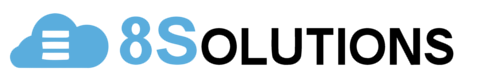8Solutions SMS-GATEWAY
Turn your mobile phone into the SMS Gateway for your applications. Send bulk SMS and MMS using your Android device SIM.
SMS GATEWAY
USE YOUR ANDROID DEVICE AS SMS/MMS GATEWAY
Your Android phone will do the hard work of sending SMS or MMS. It will do this automatically using Android application provided with SMS Gateway. When you send SMS or MMS, it will be stored on your server first then it will directed to application installed on your mobile.


API 8.0
Send SMS from your application developed using any programming language. Supports very long messages - Send SMS with virtually no limit. You won’t be bound by SMS character limit (160 Characters). Supports delay between messages :- You can set delay between each message to send limited amount of messages in specific time interval. Register your free account and start today with your own SMS / MMS service
BOT INTEGRATED
Reply to messages automatically All the SMS messages you will receive on your Android device will be visible in your SMS Gateway Admin Panel. You can set auto response for certain messages. You can even hook your own script to reply to incoming SMS message or execute some other commands in response to certain message. It also allows you to receive SMS directly in your email.
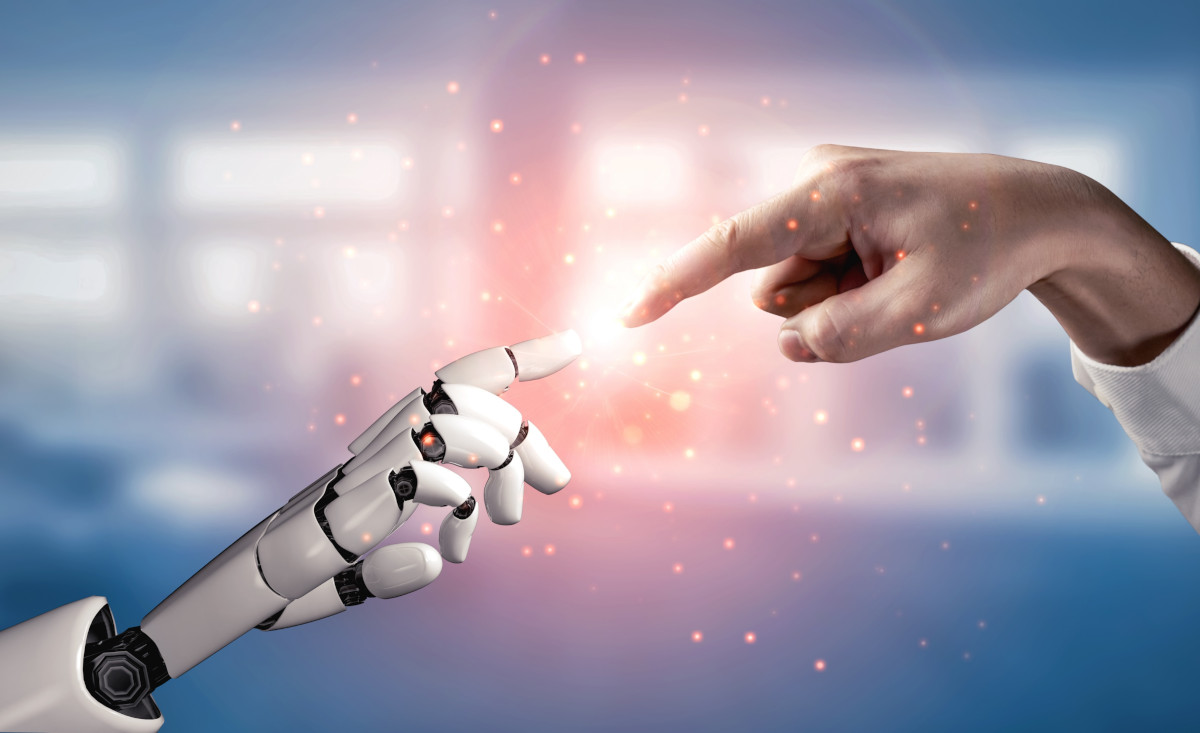
EXCEL COMPATIBLE
Use Excel Files to Send SMS/MMS<br /> You can also use excel files to send messages. You can use xlsx,xls,ods or csv file. There should be numbers and messages in first two columns of excel file to do it. You can also create customized messages for each number using data from additional columns of excel.
MULTIPLE DEVICES
You can use multiple devices per user account and if your device supports multiple SIMs then you can send messages from any SIM via API or web panel. This will allow you to send mass messages using multiple devices and SIMs. If you select all devices while sending messages then messages will be divided equally between devices to send them faster.
CONTACT LIST
You can create multiple contacts lists and add contacts into them manually, using the API or Excel file. You will be able to send SMS or MMS to those contacts in contacts lists. You can also add unsubscribe link alongside the message which will allow your contacts to unsubscribe from the list.